With almost everything going online, most of our entertainment platforms have also shifted. From the traditional cable subscription to streaming apps for on-demand movies and TV shows, there are a lot of options out there. One of the best options for free movies out there is Kodi movies.
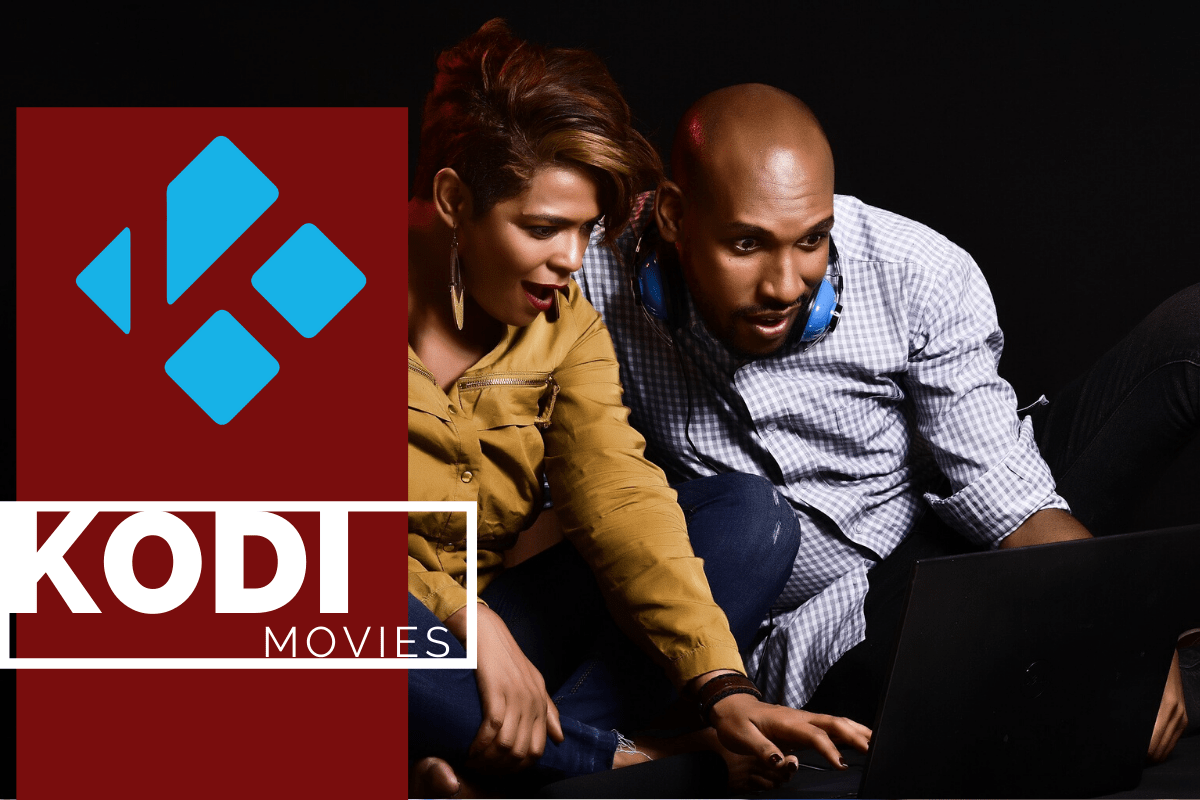
In today’s article, we’re going to talk about the add-ons that you could get for your Kodi app. Before we get started on that list, know more about the app’s other features and functions by reading our other write-ups in Kodi Vedia.
Read our articles on Kodi alternatives and the best streaming device for Kodi. You can also get the Kodi APK version here!
What is Kodi?
Formerly known as the Xbox Media Center, Kodi is a free and open-source media player software that lets you stream content from the Internet and your local hard drive. The media player software is compatible with Windows, Android, Mac, Linux, and smart TVs. You can also install this app on a Raspberry Pi microcontroller, which can act as a workaround for non-supported devices.
To access content from your local hard drive, make sure that these files are reflected on the Kodi app. Your personal media collection can be accessed using your other devices as long as the Kodi app is installed.
You may also access content from the Internet on-demand on the streaming app with its third-party add-ons. Kodi hosts a wide variety of add-ons that covers music, games, videos, programs, podcasts, and more.
Movie and TV Add-Ons
There’s so much great content out there, and it’s often hard to choose just one platform. While we usually affiliate great content with paid subscriptions, surprisingly, there are a few add-ons on this list that offer users their quality content for free. In this list, we’ve compiled a list of add-ons that lets you watch Kodi movies on your device:
Netflix

Good news for those with Netflix subscriptions! You can integrate Netflix on Kodi so that you don’t have to shift between the two streaming services.
While Netflix is still a work in progress, you can enjoy watching your favorite Netflix movies and shows via Kodi by installing the add-on. If you want to get this add-on, make sure that you’re using Kodi v.18 as this is the only version so far that supports the Netflix integration. You might encounter some bugs from time to time, but it’s still a great add-on as you get to access your Netflix library, and it also includes the search function. Get the Netflix add-on through the developer’s Github.
Crackle
Sony’s movie streaming app is one of the few legitimate apps that offer you movies and TV shows for free. Since Sony is not charging anything for streaming its content, you’ll encounter a few ads from time to time.
But if you’re looking for the latest movies, you won’t be able to find them on Crackle. You might also have some trouble looking for specific content since it doesn’t have a search function. But despite these, this add-on does host a wide range of movies, TV shows, and even some original content. Get the Crackle add-on through Kodi’s official repository.
YouTube

Another popular add-on you can get for Kodi is YouTube. In a time before apps became popular, YouTube is a popular website for streaming free video content. When used right, you can access full-length movies, originals, and even live content on the YouTube add-on. No wonder it has become popular among Kodi users. Get the YouTube add-on through Kodi’s official repository.
Amazon Prime Video
If you have an Amazon Prime Video account, then you’re in luck! Now, you don’t have to shift between two different apps to access the content you want.
Similar to the Netflix add-on, you can now integrate Amazon Prime Video onto Kodi as long as you’re using v.18. Get access to your library of movies, TV shows, and originals with this add-on. According to reviews, the Kodi add-on lets you navigate through Amazon Prime Video more conveniently compared to its website or through other versions of the app for different operating systems. Get the Amazon Prime Video add-on through other add-on repositories.
BBC iPlayer
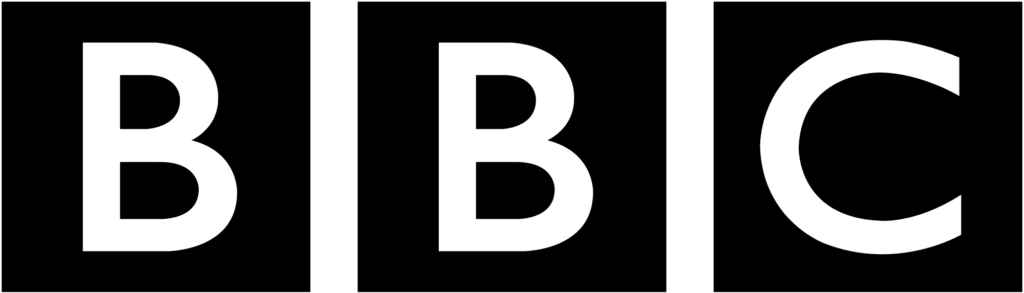
Known for its award-winning shows and documentaries, BBC offers its TV and radio programs for free to UK-based Kodi users through the iPlayer add-on.
By getting this add-on, you get access to BBC’s collection of movies that include old and more recent ones. Aside from that, you can also watch live TV, TV shows, and radio content from the iPlayer website. If you’re residing outside the UK, you can use a VPN to access BBC’s content. Get the BBC iPlayer add-on through Kodi’s official repository.
FilmRise
Another free streaming service that you should consider is FilmRise. The little known movie streaming add-on has over 7,500 titles with the content easily found on YouTube, and therefore Kodi. There are a lot of versions of FilmRise available on various repositories, but if you want to access all content, you should get FilmRise – YouTube. Get the FilmRise-YouTube add-on through Kodi’s official repository.
National Geographic

Known for offering nature and reality programming, National Geographic came to Kodi late last year. Through the efforts of the add-on developer fraserc, you may now stream content directly from the National Geographic website. The good news is, you can access a lot of free content on this add-on. Get the National Geographic add-on through Kodi’s official repository.
Classic Cinema
If you’re a fan of classic Hollywood movies, then this add-on is for you. The Classic Cinema add-on gives you access to the vast collection of classic Hollywood movies, all for free and legal to watch. Travel back in time when you go through the selection of films that date back as far as the 1930s. Get the Classic Cinema add-on through Kodi’s official repository.
Black & White Movies
While it offers you more than just movies in black and white, this add-on is perfect for watching old TV shows and movies that have been removed from their original hosts. Go as far back as the 1910s with these movies, and we’re sure that you’ll feel like you’re watching them in old Hollywood. Get the Black & White Movies add-on through the TV Add-ons repository or MetalChris’ Repository.
Hulu Movie TV

Similar to Netflix and Amazon Prime Video, there’s also a dedicated add-on for Hulu. It has been known for its wide selection of the latest TV shows, movies, and compelling originals. With Kodi’s Hulu Movie TV add-on, you can now enjoy all these without switching to another app. Get the Hulu Movie TV add-on from the Fusion and MetalKettle add-on repositories.
PlayOn
Get all your paid streaming apps all in one add-on!
With PlayOn, you can integrate your Netflix, Amazon Prime Video, and Hulu on this cross-platform solution for Kodi. For just $2.50 per month, you can get mp4 playback of movies and shows using this streaming DVR.
But since Kodi v.18 already allows the integration of these streaming services separately, you can keep PlayOn as a backup. This is a great add-on if you’re using an older version of Kodi. Get the PlayOn add-on through Kodi’s official repository.
Adult Swim
Enjoy all the shows from Cartoon Network’s Adult Swim on Kodi. By downloading this add-on, you get access to popular titles such as Rick and Morty, Samurai Jack, Robot Chicken, and many more. Get a more enjoyable viewing experience when you watch this on your TV as Adult Swim streams their content in HD. However, you need a US VPN to view their content. Get the Adult Swim add-on through Kodi’s official repository or the TVAddons Github repository.
Tubi
Another one of the few legitimate apps that offer content for free is Tubi. Some reviews say that without this add-on, your Kodi experience would be incomplete. This is because Tubi has over 50,000 different TV shows and movies, which is a very extensive content library considering it’s a free service.
However, Tubi offers a different content library for different regions, so you might not get some content. But if you do want to gain access to all content, use a good VPN and set your location to the US. Get the Tubi add-on through Kodi’s official repository or the TVAddons Github repository.
Pluto.TV
For those who’d want to cut the cord on their cable subscription. Then this next add-on is for you.
Pluto.TV is primarily a live TV streaming add-on that lets you watch hundreds of live channels in the US. Although their content library isn’t that extensive, you can also watch movies and TV shows through this app. This add-on is for US-based users only, so you have to use a VPN if you want to stream outside the territory. Get the Pluto.TV add-on through Kodi’s official repository.
Comet TV Live
If you’re into the sci-fi genre, Comet TV Live will surely give your hundreds of hours of content for you. Coming from the Sinclair Broadcasting Network, Comet TV Live is a free live broadcasting service that offers lots of TV shows and some movies. Find titles like the original Mad Max and Babylon 5 on this add-on.
This add-on uses Kodi v.18 and uses a video player tool called InputStream Adaptive. Before you install this add-on, make sure that the video player is enabled in the settings. Get the Comet TV Live add-on through Kodi’s official repository.
How to Enable InputStream on Kodi:
- Open Kodi on your home screen
- Select Addons
- Select My addons
- Scroll down the list and click on the VideoPlayer InputStream
- Enable InputStream Adaptive
Do you want to try Kodi on different devices? Download Kodi on Chromecast, Kodi on Roku, and Kodi on Firestick.
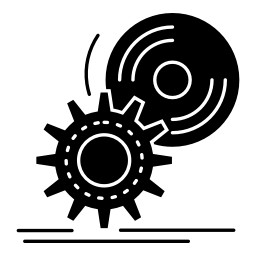
How to Install Add-Ons
Installing add-ons on Kodi is simple and easy. Because the service keeps a repository of its add-ons. Follow the steps below:
- Select Install from repository
- If there are no other repositories installed, you will be directed to the Kodi Add-on Repository. If there are other repositories, another window will open to let you select the repository that you want to use
- Select the add-on category
- Choose the add-on subcategory
- Select the add-on that you would like to install
- A dialog box will appear, showing you the detailed summary about the add-on
- Select Install to begin download and installation
- Kodi will start downloading the add-on immediately after you hit install
- Once download and installation of the add-on is complete, you may immediately use it
Check out on more articles about Kodi. Here we also have Covenant Kodi, Fusion Kodi, and Exodus Kodi.
Frequently Asked Questions
You can watch movies on Kodi by accessing your personal media collection or through Kodi movie and TV add-ons.
Get movies by syncing your personal media collection or by installing Kodi add-ons that you can get from a repository.
You can download movies and TV shows from Kodi if you have the Exodus add-on.
In this list, we’ve compiled a list of add-ons that lets you watch Kodi movies on your device:
1. Netflix
2. Crackle
3. YouTube
4. BBC iPlayer
5. Amazon Prime Video
6. National Geographic
7. Hulu Movie TV
8. Classic Cinema
9. Black & White Movies
10. PlayOn
11. FilmRise
12. Adult Swim
13. Tubi
14. Pluto.TV
15. Comet TV Live
To get free movies with Kodi, download add-ons that offer their content for free. Crackle and Tubi are only some of the legitimate add-ons that offer their library of content for free.
Conclusion
The Internet is an unlimited source of great content, and with the right add-ons, you can have it on your Kodi. We’ve given you a list of both paid and free to stream add-ons, and we hope that you can try these add-ons out for yourself.
How was your experience with the add-ons mentioned above? Are there any other great add-ons that should be included in this list? Let us know by leaving us a message in the comment section below.